| 加工定制: | 是 | 品Pai: | 科舰 |
| 型号: | HTC-1 | 类型: | 数字式温湿度计 |
| 温度范围: | -10℃~+70℃(℃) | 湿度范围: | 10%~99% |
| 测量精度: | ±5% | 测量误差: | ±1℃(℃) |
| 分辨率: | 0.1 | 尺寸: | 106*98*22(mm) |
| 重量: | 0.167(kg) | 适用范围: | 家庭,企业 |
产品规格:温度测量范围:-10℃~+70℃(-14℉~+158℉)温度测量精度:±1℃(1.8℉)温度分辨率:0.1℃(0.2℉)湿度测量范围:10%RH~99%RH湿度测量精度:±5%RH湿度分辨率:1%使用电池:AAA 1.5V基本功能:温度/湿度显示℃/℉温度切换显示Z高/Z低温湿度记忆功能12/24小时制时钟整点报时功能每日闹钟功能日历显示功能操作方法:1.依机背指示方向推开电池门,撕开电池保护膜,装上电池,然后装回电池门,该机即可用.2.按键功能:[MODE]切换时钟与闹钟显示模式/设定当前时间、闹钟、12或24/小时制、日期:[ADJ]调整被设项目的数值;[MEMORY]显示记忆中的Z高&Z低温湿度值/清除记忆的Z高&Z低温湿度值;[℃/℉]切换温度单位℃(摄氏度)或℉(华氏度)显示;[RESET]清除所有设定&记忆值,返回初始状态.3.在初始状态下按住[MODE]2秒,当前时间的分钟数开始闪动,按[ADJ]可以调节分种数,连续按[MODE]可以分别设定“时钟”、“12/24'’、“月(M)”、“日(D)”4.在当前时钟模式下(时钟与分钟之间的两点每秒闪动一次)按[MODE]—次,切换显示为闹钟模式(时钟与分钟之间的两点不闪动),此时按[ADJ]可以切换“闹铃”功能/“整点报时(Alarm)”功能的开与关.再按住[MODE]2秒,可以设定闹铃时间,同时启动“整点报时”功能,(Alarm)符号出现5.在闹钟模式下,若无任何操作则一分钟后自动返回当前时钟,此时按—次[ADJ]切换至日历显示,3秒后自动返回当前时钟.按MAX/MIN钮,显示温/湿度后—次清除(CLEAR)以来的Z大值6.按[MEMORY)可以显示记忆的温/湿湿度Z大值(MAX)和Z小值(MIN),按住[MEMORY]超过2秒可清除记忆的Z大撮小值.注意事项:1.初次使用&更换电池时请按—次[RESET](在机背后);2.若该机出现任何不良,请按一次[RESET]3.电池用完后请放回政府指定地点.User Manual of HygrothermographProduct SpecificationTemperature Measuring Range: -50℃~ +70℃(-58℉~ +158℉)Temperature Measuring Accuracy: ±1℃(1.8℉)Temperature Resolution: 0.1℃(0.2℉)Humidity Measuring Range: 10%RH ~ 99%RHHumidity Measuring Accuracy: ±5%RHHumidity Resolution: 1%Used Battery: AAA 1.5VBasic FunctionTemperature / Humidity Display℃/℉Temperature Switch DisplayMaximum / Minimum Temperature and Humidity Memory Function12 / 24 Hourly ClockHourly Chime FunctionDaily Alarm FunctionCalendar Display FunctionOperation Method1. Burst through battery door according to indicated direction in product back and take out separator, and then put this battery door in back. This product just can be used.2. Key Function: [MODE] is to switch clock and alarm clock display modes and set current time, alarm time, 12 or 24 hourly system and date; [ADJ] is to adjust values of set items; [MEMORY] is to display maximum & minimum humidity and temperature values in memory, and remove memorized maximum & minimum temperature and humidity values; [℃/℉] is to switch temperature unit to display temperature in℃(degree Celsius) or in℉(degree Fahrenheit); [RESET] is to remove all set / memorized values, and get back original state.3. Under original state, press [MODE] key for 2 seconds to make minute value in current time begin to twinkle, and press [ADJ] key to adjust minute number, and continuously press [MODE] key to respectively set “Clock”, “12/24”, “Month (M)” and “Day (D)”.4. Under current clock mode (two points between clock and minute twinkle one time per minute), press [MODE] one time to switch display as clock mode (two points between clock and minute don’t twinkle), and now press [ADJ] key to switch on and off of “Quarter Bell” function / “Hourly Chime” (Alarm) function. Press [MODE] key for another two seconds to set alarm time, and meanwhile, start “Hourly Chime” function, sign”(Alarm)appears.5. Under alarm clock mode, automatically get back current clock in one minute in case of no any operation, and press [ADJ] key one time to switch to calendar display, and automatically return to current clock after three seconds; press MAX / MIN key to display maximum value of temperature / humidity since last clear (CLEAR).6. Press [MEMORY] key to display memorized maximum (MAX) and minimum (MIN) values of temperature / humidity, and press [MEMORY] key for more than two seconds to clear memorized maximum / minimum value.Notice1. Please press one time the [RESET] key (in product’s back) when using or replacing battery for first time;2. Please press one time the [RESET] key in case of this product happening any mistakes;3. Please put the exhausted battery in back position designed by government.
 科舰HTC-1 高精度大屏幕 室内电子 温湿度计 温度计 湿度计有闹钟
科舰HTC-1 高精度大屏幕 室内电子 温湿度计 温度计 湿度计有闹钟
 数显温湿度计,电子温湿度计,数字式温湿度计,温湿度计价格,温湿度计代理商,温湿度计厂商,液晶温湿度
数显温湿度计,电子温湿度计,数字式温湿度计,温湿度计价格,温湿度计代理商,温湿度计厂商,液晶温湿度
 HTC-1 温湿度计价格,数显温湿度计代理商,数显温湿度计价格,室内温湿度计,室外温湿度计,室内外温湿度计
HTC-1 温湿度计价格,数显温湿度计代理商,数显温湿度计价格,室内温湿度计,室外温湿度计,室内外温湿度计
 供应便携式温湿表,ZJ1-2A温湿度记录仪厂家,上海机械式温湿度仪,生产ZJ1-2A型日记温湿度计,批发周日记温湿度计录仪、便携式温湿度计 ZJ1-2A日记温湿度记录仪
供应便携式温湿表,ZJ1-2A温湿度记录仪厂家,上海机械式温湿度仪,生产ZJ1-2A型日记温湿度计,批发周日记温湿度计录仪、便携式温湿度计 ZJ1-2A日记温湿度记录仪
 温湿度计TES-1361湿度计、温湿度表、湿度表、数字温湿度计、湿度测量、温湿度计价格
温湿度计TES-1361湿度计、温湿度表、湿度表、数字温湿度计、湿度测量、温湿度计价格
 家用温湿度计,家用温湿度表,家庭用温湿度计,家庭用温湿度表,家用湿度计,家用温度计,家用湿度表
家用温湿度计,家用温湿度表,家庭用温湿度计,家庭用温湿度表,家用湿度计,家用温度计,家用湿度表
 婴儿房温湿度计,婴儿房温湿度表,婴儿房温度计,婴儿房湿度计,空调房温湿度计,儿童房温湿度计,仓库湿
婴儿房温湿度计,婴儿房温湿度表,婴儿房温度计,婴儿房湿度计,空调房温湿度计,儿童房温湿度计,仓库湿
 BK8322/BK-8322 数字式温湿度计/湿球露点测量计BK8322 温湿度计 温湿度表 温湿度露点仪 温湿度露点量测计
BK8322/BK-8322 数字式温湿度计/湿球露点测量计BK8322 温湿度计 温湿度表 温湿度露点仪 温湿度露点量测计
 BK8621C/BK-8621C 温湿度计(高温型)BK8621C 温湿度计 温湿度表 数位式温湿度计 高温型温湿度计
BK8621C/BK-8621C 温湿度计(高温型)BK8621C 温湿度计 温湿度表 数位式温湿度计 高温型温湿度计
 数字温湿度计|温湿度计|温湿度计厂家|温湿度计价格|CEM温湿度计
数字温湿度计|温湿度计|温湿度计厂家|温湿度计价格|CEM温湿度计
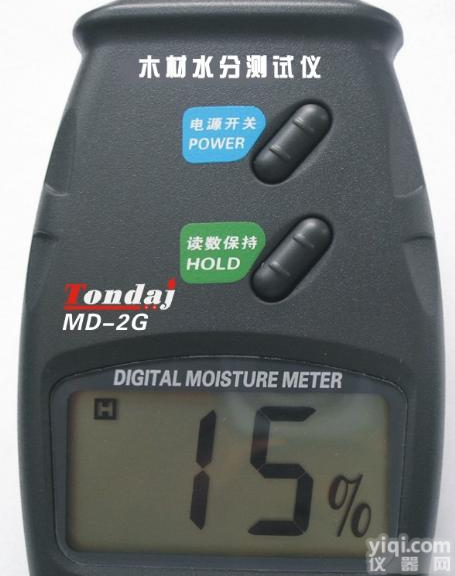 木材含水量测试仪、木材含水率、电子湿度仪、电子温湿度计、温湿度计、湿度计、数显温湿度计、便携式温湿度计
木材含水量测试仪、木材含水率、电子湿度仪、电子温湿度计、温湿度计、湿度计、数显温湿度计、便携式温湿度计
 桑拿房温湿度计,桑拿房温度计,桑拿房湿度计,桑拿房温湿度表,桑拿温湿度计,桑拿温度计,桑拿浴水温计
桑拿房温湿度计,桑拿房温度计,桑拿房湿度计,桑拿房温湿度表,桑拿温湿度计,桑拿温度计,桑拿浴水温计