 西门子S7-300模块 西门子模块6GK7 343-1EX21-0XE0
西门子S7-300模块 西门子模块6GK7 343-1EX21-0XE0
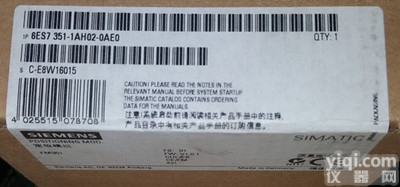 6GK7 243-1GX00-0XE0 西门子扩展模块CP243-1IT工业以太网模块
6GK7 243-1GX00-0XE0 西门子扩展模块CP243-1IT工业以太网模块
 6GK7 343-1GX30-0XE0 西门子输入模块6GK7 343-1GX30-0XE0
6GK7 343-1GX30-0XE0 西门子输入模块6GK7 343-1GX30-0XE0
 6GK7 343-1CX10-0XE0 西门子输入模块6GK7 343-1CX10-0XE0
6GK7 343-1CX10-0XE0 西门子输入模块6GK7 343-1CX10-0XE0
 6GK7 343-1EX21-0XE0 西门子输入模块6GK7 343-1EX21-0XE0
6GK7 343-1EX21-0XE0 西门子输入模块6GK7 343-1EX21-0XE0
 6GK7 343-1EX30-0XE0 西门子输入模块6GK7 343-1EX30-0XE0
6GK7 343-1EX30-0XE0 西门子输入模块6GK7 343-1EX30-0XE0
 6GK7 343-1GX31-0XE0 西门子输入模块6GK7 343-1GX31-0XE0
6GK7 343-1GX31-0XE0 西门子输入模块6GK7 343-1GX31-0XE0
 6GK7 343-5FA01-0XE0 西门子输入模块6GK7 343-5FA01-0XE0
6GK7 343-5FA01-0XE0 西门子输入模块6GK7 343-5FA01-0XE0
 6GK7 342-5DF00-0XE0 西门子输入模块6GK7 342-5DF00-0XE0
6GK7 342-5DF00-0XE0 西门子输入模块6GK7 342-5DF00-0XE0
 6GK7 342-5DA02-0XE0 西门子输入模块6GK7 342-5DA02-0XE0
6GK7 342-5DA02-0XE0 西门子输入模块6GK7 342-5DA02-0XE0
 '6GK7 343-2AH00- 西门子S7-300模块'6GK7 343-2AH00-0XA0
'6GK7 343-2AH00- 西门子S7-300模块'6GK7 343-2AH00-0XA0
 '6GK7 343-1HX00- 西门子S7-300模块'6GK7 343-1HX00-0XE0
'6GK7 343-1HX00- 西门子S7-300模块'6GK7 343-1HX00-0XE0
本产品信息由(上海庆惜自动化设备有限公司)为您提供,内容包括(西门子S7-300模块 西门子模块6GK7 343-1EX21-0XE0)的品牌、型号、技术参数、详细介绍等;如果您想了解更多关于(西门子S7-300模块 西门子模块6GK7 343-1EX21-0XE0)的信息,请直接联系供应商,给供应商留言。若当前页面内容侵犯到您的权益,请及时告知我们,我们将马上修改或删除。