
专业的手持式工具,使无线网络故障处理变得更加简单
Wi-Fi 是一项复杂的技术,但其测试过程未必如此。AirCheck Wi-Fi Tester 可以让网络技师快速地验证和诊断 802.11 a/b/g/n 网络。
作为一款专门用于帮助一线人员进行故障处理的工具,AirCheck 通过以下方面来简化无线网络的测试过程:
AirCheck 采用直观的设计,任何人都可轻松快速地掌握它的用法。即时开机和自动测试让用户在数秒内即可获得更多信息,因此可以更快地解决故障单 — 让技术人员和用户的工作效率更高。使用 AirCheck Manager 软件轻松管理测试结果和文件。自始至终,AirCheck 均可帮助您消除日常无线网络故障处理的盲目性。
Features
?
Easy-to-use
Instant-on operation – Powers up in less than three seconds and automatically starts discovering networks, access points (APs), and channel activity.
Get answers fast – The one-button AutoTest quickly provides a pass/fail indication of the wireless environment and identifies common problems - for any level of Wi-Fi technician's expertise.
Identifies security settings for each Network and Access Point: Open, WEP, WPA, WPA2, and/or 802.1x.
Pinpoints Wi-Fi traffic and interference – Shows how much of each channel’s bandwidth is consumed by 802.11 traffic and interference, and the APs using each channel.
Finds rogue APs – Flags unauthorized APs and clients. Helps you hunt them down with the LOCATE function or find them even faster with the optional directional antenna.
Supports 802.11a/b/g/n All in one handheld tool.
?
AutoTest
Performs three essential Wi-Fi tests and a pass/fail indication of the wireless environment and identifies common problems - for any level of technician's expertise.
AutoTests are user configurable and based on the multiple profiles which can be stored in AirCheck and selected for different sites or requirements. Results may also be stored for export to AirCheck Manager.

?
List Access Points
AirCheck finds configuration and coverage problems as well as rogue APs. View a list of all physical APs heard by AirCheck or clients connected to a specific AP, and the following information:
?
List Networks

Find security issues, rogue APs and coverage problems and view a list of all wireless networks heard by AirCheck. Instantly see the following for each network:
?
AP Authorization Status
Quickly identify rogue APs by setting the authorization status for each AP in AirCheck or AirCheck Manager software. Once set, this allows you to instantly verify authorized devices and determine if rogue devices are present on your network.
You may define an AP's authorization status two ways: from AirCheck Wi-Fi Tester or the AirCheck Manager software.
?
Locate Access Points and Clients
Quickly track down rogue (unauthorized) and other APs or clients by graphing the signal strength over time, or by using an audible indication which can be muted.

?
Access Point Details
Quickly identify AP configuration problems. View the following information for each physical AP:

?
Connection Tests
Verify network availability and access by connecting to a network (SSID) or specified AP using three simple steps:

View the process steps on the display and store them in a log for troubleshooting. Quickly test performance and quality of the connection by using the continuous ping response, loss-rate, and connection-range features.

?
Channel Usage
Quickly determine if channels are overloaded due to Wi-Fi traffic (displayed in blue) or interference (displayed in gray). Verify channel-usage pattern or overlap and flag illegal use of channels.
With AirCheck, you can also detect the presence of interference. Devices that can cause interference include microwave ovens, cordless phones and headsets, BlueTooth? devices, and analog video cameras.
Channel Usage Details

Find overloaded channels and interference. Drill in further to see the level of Wi-Fi traffic and interference over the last 60 seconds on a selected channel, as well as the access points using this channel.

?
Client Details
Easily find misconfigured or failed client devices. Quickly drill into client details to see signal level, AP MAC and name, channel, SSID, type and determine the channels and frequencies on which the client is probing.

?
AirCheck Manager Software
AirCheck Manager software is included with AirCheck and provides two capabilities: the ability to manage AirCheck profiles and manage sessions recorded with AirCheck.

Profiles
Easily configure, manage, and control the use of your AirCheck – or an entire fleet of them – with the Profiles feature, which includes the following settings:
Name and transfer multiple profiles into AirCheck, as needed for different facilities. You can also transfer profiles from AirCheck to AirCheck Manager software.
For enhanced security, profiles are password protected and settings are encrypted, both in AirCheck and AirCheck Manager software. This eliminates worry about unauthorized access to your network if your AirCheck tester is lost or stolen.
Record Session
Document what AirCheck is seeing to share or archive. Create summary or detailed reports allowing you to quickly close a trouble ticket or provide documentation for problem escalation. Press one key to record all collected details for:
Transfer sessions to a PC and easily view/store them using AirCheck Manager software.
?
Multiple Language Support
AirCheck fully supports multiple languages including English, French, German, Spanish, Portuguese, Russian, Japanese, Simplified Chinese, and Korean. Multi-language support includes AirCheck user interface, getting started guide, user manual and supporting AirCheck Manager software, help files and user reports.
| Model Number/Name | Description |
| ACK-Holster | Holster for the AirCheck Wi-Fi Tester |
| Softcase | Replacement AirCheck soft case |
| EXTANT-RPSMA | External Directional Antenna, RSMA connector |
| WBP-LION | AirCheck Lithium Ion Replacement Battery |
| POE-Detector | Power over Ethernet Detector, 802.3AT |
| MS-Auto-Ch | Auto Charger |
| DTX-ACUN | AC Charger, Universal |
Models & Accessories
Models
| Model Number/Name | Description |
| AirCheck Gold Support ? | AirCheck Wi-Fi Tester includes: AirCheck tester with Lithium Ion battery, USB cable, soft case, Getting Started Guide, CD with AirCheck Manager software and CD with AirCheck User Manual |
| ACK-LRAT2000 Gold Support ? | Network Tech Troubleshooting Kit w/ACK,LRAT-2000 includes: AirCheck tester, LinkRunner AT 2000 tester, AirCheck external directional antenna, spare Li-ion battery for either AirCheck or LinkRunner, InliTone Pro 200 probe, WireView 2-6 cable ids, LinkRunner AT holster, AirCheck holster and deluxe carrying case. See Photo |
| AirCheck-LE Gold Support ? | AirCheck Wi-Fi Tester for Law Enforcement includes: AirCheck tester, AirCheck holster, External directional antenna, Auto charger and AirCheck Getting Started Guide for Law Enforcement See Photo |
| AIRCHECK-5PK Gold Support ? | AirCheck 5 Pack: includes five (5) AirCheck testers and five (5) free external directional antennas. Available only in the US, Canada, Europe, the Middle East, and Africa. See Photo |
| AIRCHECK-10PK Gold Support ? | AirCheck 10 pack: includes a bonus free AirCheck tester, so you receive 11 AirCheck testers, and 11 free directional antennas. Available only in the US, Canada, Europe, the Middle East, and Africa. See Photo |
| AirCheck-LE-10PK Gold Support ? | AirCheck-LE 10 Pack: includes a free bonus free AirCheck-LE kit, so you receive 11 AirCheck-LE kits which contain (11 AirCheck testers, 11 AirCheck holsters, 11 external directional antennas, 11 auto chargers and 11 AirCheck Getting Started Guides for Law Enforcement). See Photo |
| ACK-LRAT-CIQ Gold Support ? | Ultimate Network Tech Troubleshooting Kit w/ACK,LRAT-2000,CIQ includes: AirCheck? tester, LinkRunner AT 2000 tester, AirCheck external directional antenna, spare Li-Ion battery for either AirCheck or LinkRunner, InliTone Pro 200 probe, WireView 2-6 cable ids, LinkRunner AT holster, AirCheck holster and deluxe carrying case and CableIQ? Qualification tester. See Photo |
| ES2-PRO-SX/I-ACK Gold Support ? | EtherScope Series 2 LAN WLAN SX Fiber ITO + AirCheck including: EtherScope Series 2 LAN and WLAN with fiber and ITO options; AND AirCheck Wi-Fi Tester See Photo |
| ES2-PRO-SXI-LR-ACK Gold Support ? | EtherScope S2 LAN WLAN SX Fiber ITO + LRPRO + AirCheck-Kit including: EtherScope E Series 2 LAN and WLAN with fiber and ITO options; LinkRunner Pro with Reflector, Lithium Ion battery, and software case; and AirCheck Wi-Fi Tester with extra Lithium Ion battery, directional antenna and hardcase. See Photo |
Accessorie
Specifications
| Environmental Specifications | |
| Operating temperature and relative humidity | 32oF to 113oF (0oC to +45oC) Note: The battery will not charge if the internal temperature of the tester is above 113oF (45oC) |
| Operating relative humidity (% RH without condensation) | 90% (50oF to 95oF; 10oC to 35oC) 75% (95oF to 113oF; 35oC to 45oC) |
| Storage temperature | -4oF to 140oF (-20oC to +60oC) |
| Shock and vibration | Random, 2 g, 5 Hz-500 Hz (Class 2) 1 m drop test |
| Safety | EN 61010-1 2nd edition |
| Altitude | Usage up to: 4,000 m; Storage: 12,000 m |
| EMC | FCC Part 15 Class A, EN 61326-1 |
| Certifications and compliance | |
 | Conforms to relevant European Union directives |
 | Listed by the Canadian Standards Association |
 | Conforms to relevant Australian standards |
 | Conforms to FCC Rules, Parts 15.107, 15.109 |
| General | |
| Dimensions | 3.5 in x 7.8 in x 1.9 in (8.9 cm x 19.8 cm x 4.8 cm) |
| Weight | 14 oz (0.4 kg) |
| Battery | Removable, rechargeable lithium-ion battery pack (18.5 Watt-hrs) |
| Battery life | Typical operating life is 5.5 hours. Typical charge time is 3 hours. |
| External AC adapter/charger | AC input 90-264 Vac 48-62 Hz input power DC output 15 Vdc at 1.2 amps |
| Display | 2.8 in color LCD (320 x 240 pixels) |
| Keypad | 12-key elastomeric |
| LEDs | 2 LEDs (transmit and link Indicators) |
| Host interface | USB 5-pin mini-B |
| Wireless antenna | Internal |
| External antenna port | Input only. Reverse-polarity SMA connector. |
| Wireless | |
| Specification compliance | IEEE 802.11a, 11b, 11g, 11n |
| Receive Channel Frequencies | 2.4 GHz Band* 5 GHz Band* *Notes: |
| Transmit Channel Frequencies | 2.4 GHz Band** 802.11 g/n 20 MHz BW (HT20) 802.11n 40 MHz BW (HT40) 5GHz Band** 802.11 n 40 MHz BW (HT40) **Notes: |
| Regulatory Domain | World Mode, 802.11d compliant |
| External Directional Antenna | |
| Frequencies | Frequency range 2.4 GHz to 2.5 GHz and 4.9 to 5.9 GHz Minimum gain 5.0 dBi in the 2.4 GHz band and 7.0 dBi in the 5 GHz band |
| Connector | Reverse-polarity SMA plug |
 Fluke AirCheck FLUKE原装进口 Fluke AirCheck手持式无线网络故障一点...
Fluke AirCheck FLUKE原装进口 Fluke AirCheck手持式无线网络故障一点...
 福禄克FLUKE AirCheck 手持式无线测试一点通
福禄克FLUKE AirCheck 手持式无线测试一点通
 手持式示波表FLUKE 123, FLUKE 123手持式示波表|深圳专卖店特价供应FLUKE 123手...
手持式示波表FLUKE 123, FLUKE 123手持式示波表|深圳专卖店特价供应FLUKE 123手...
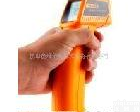 Fluke 59 手持式红外测温仪 厂价Fluke 59 手持式红外测温仪
Fluke 59 手持式红外测温仪 厂价Fluke 59 手持式红外测温仪
 Fluke 62 手持式红外温度计 Fluke 62 手持式红外
Fluke 62 手持式红外温度计 Fluke 62 手持式红外
 Fluke 576 手持式精密红外温度计 Fluke 576 手持式
Fluke 576 手持式精密红外温度计 Fluke 576 手持式
 福禄克Fluke 59 手持式红外点温仪 福禄克Fluke 59 手持式红外点温仪
福禄克Fluke 59 手持式红外点温仪 福禄克Fluke 59 手持式红外点温仪
 Fluke 164 手持式多功能计数器 Fluke 164 手持式多功能计数器
Fluke 164 手持式多功能计数器 Fluke 164 手持式多功能计数器
 Fluke 1735手持式三相电能质量记录仪 Fluke 1735手持式三相电能质量记录仪
Fluke 1735手持式三相电能质量记录仪 Fluke 1735手持式三相电能质量记录仪
 9100S手持式干式炉 FLUKE 9100S手持式干式炉
9100S手持式干式炉 FLUKE 9100S手持式干式炉
 9102S手持式干式炉 FLUKE 9102S手持式干式炉
9102S手持式干式炉 FLUKE 9102S手持式干式炉
 Fluke 59手持式红外测温仪/F59手持式红外测温仪
Fluke 59手持式红外测温仪/F59手持式红外测温仪
本产品信息由(厦门市莱驰电子科技有限公司)为您提供,内容包括(Fluke AirCheck FLUKE原装进口 Fluke AirCheck手持式无线网络故障一点...)的品牌、型号、技术参数、详细介绍等;如果您想了解更多关于(Fluke AirCheck FLUKE原装进口 Fluke AirCheck手持式无线网络故障一点...)的信息,请直接联系供应商,给供应商留言。若当前页面内容侵犯到您的权益,请及时告知我们,我们将马上修改或删除。

关注微信公众号

微信小程序






